Planning is a huge part of homeschool life. Everyone does it differently. Recently I was given a one year subscription to the Lord Heritage program called HomeSchool Office.
This program is a complete online based homeschool management program. In this online program you can schedule your complete homeschool lessons and your life. You can add a variety of calendars for each person in your family and share them so they all see what is going on. Everything you need is in one planner.
There are several aspects of this homeschool tracking program. Let's take a look at the homeschool side first. On this side you can input your homeschool team including you as the teacher and any administrators you want. This works great for the other parent to see what is being done each day and how your children are progressing through the year.
First thing you need to set up your homeschool team. Student accounts, parent accounts, addresses etc can all be input in this area.
After your team is set up you can start exploring! There's really so much to see in this one program. You can literally plan and program every step of your everyday life. This program strives to combine it all in one place.
While I didn't use all of it due to the age of my son, I'll share with you the parts I did use. One of those first places I went was the calendar area. Here you can set up literally everything you want to plan. You can view multiple people's calendars in one spot or choose to just view your own to do list for the day.
Here's a sample of what this would like look...
This is the Master Schedule. Each person's calendar is shaded in a different color. You can then choose to keep this view, view only one person's calendar or view the calendar by day/week. As you input events it will repeat each day. For example, if you input the Cub Scout Meeting on Monday evenings, it will input it in for you each week. You can choose to print this out each month to have it in a paper calendar or you can simply view it online.
Another feature I used was the Lesson Planner. This takes a few steps to get it done and at first I was kind of overwhelmed. The site has a wonderful help section that goes step by step to help you input lessons and get your classes all set up. You do have to individually enter in specific lesson plans for each day.
Until you input the lessons it will place a space holder in each day's calendar for that subject. I went in and set up the page numbers of each lesson I wanted my son to do. He can then look it up on his calendar or I could print out the week for him.
Other Features
While these were the two we worked with, the program offers other online features that you might find quite useful. There are reporting areas, places to keep grades and places to order work for the day. There's also a to-do list
What I Thought...
I believe that the program is great for those with kids in higher grades that need to keep report cards and track progress. I believe it's very important for those high school transcripts. It teaches students to also become accountable for their work as they have their calendars in front of them.
I have to admit I am a written planner kind of gal. I love to have the planner in my hands. I did enjoy using this planner and the fact I can easily print it out to put in a notebook of my own. If you're looking for a multipurpose online homeschool managing software, then check out the Lord Heritage program. It may be just what you're looking for!







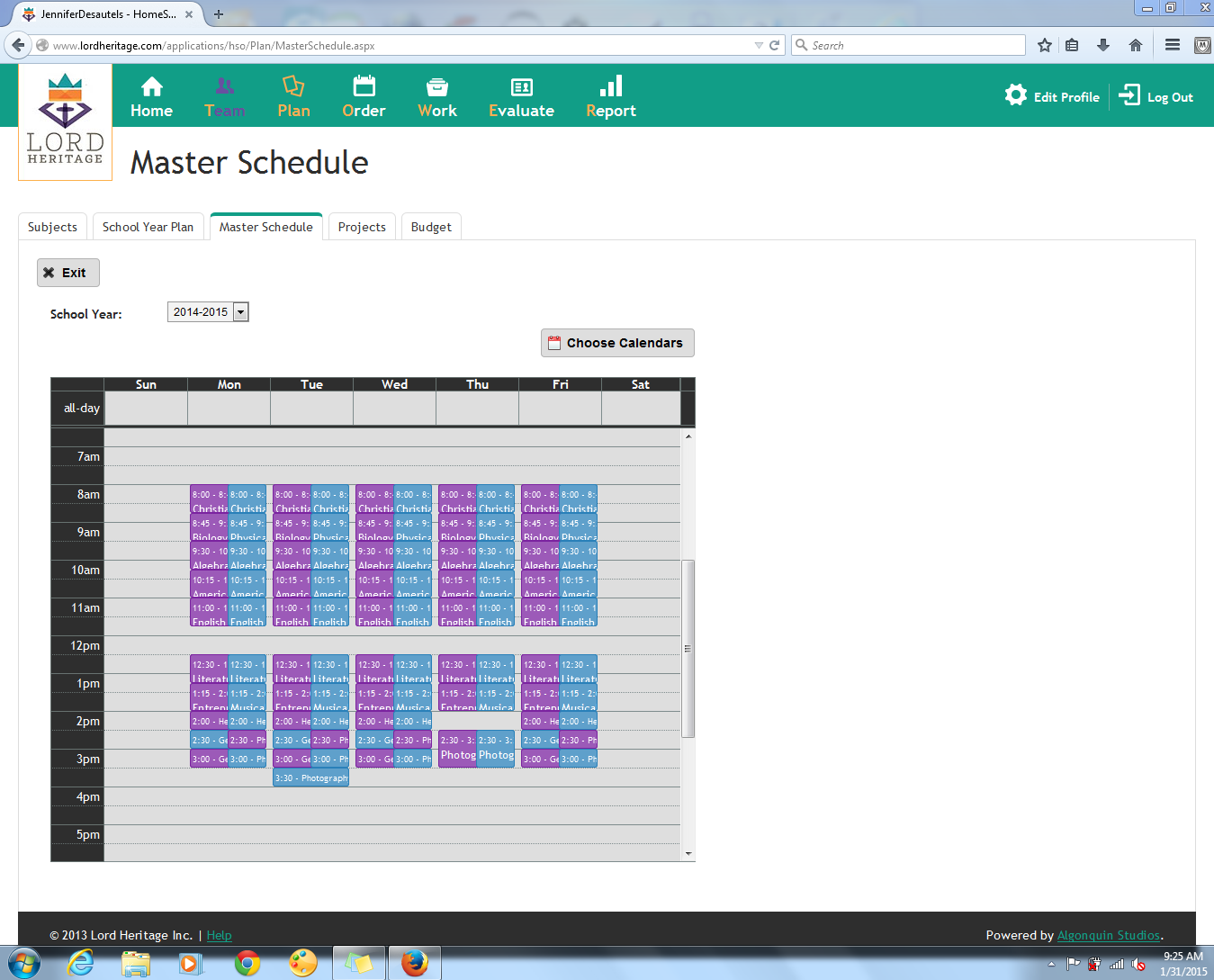

No comments:
Post a Comment
I love to hear from you!