We recently had the amazing opportunity to review the Stopmotion Explosion Animation Kit to make some of our own stopmotion movies. One of the first things that came to mind when this review came up was the awesome LEGO Animation movies we could do.
We received the Animation Kit from Stopmotion Explosion to review and make some awesomely fun videos of our own.

The kit contains all you need to make lots of stopmotion movies with your kiddos or for yourself. The kit contains:
- A camera that is 720p
- The software to install on your computer for your animation
- The Stopmotion Guide to making your animation that includes nearly 300 pages of information
- There's also a quick start guide to get you started fast
The kit can get you started and has everything you need, or you can watch the tutorials on the website to help you get going. You'll learn fun ideas such as how to animate those thousands of LEGO pieces and characters your kids have around the house. You can make movies for yourself or make it a fun family project.
The program works well with Windows XP, Vista and 10, including other versions as well. Ours has updated to Windows 10 so we had the newer version. It was very simple to install the program and get it going. My son chose to sit down and watch all the tutorials on the site, and he was in charge of reading instructions and learning how it works. The program also comes with an audio program so you could add audio to your videos. We had fun playing around with that program as well.
We hooked up everything and went to work. Our software automatically connected to the camera on the computer but that was easy to change over to the camera that came with the set. That camera is also able to move around so that you can stage the shot as you want it to be.
We played around with all sorts of ideas but eventually came up with the T-rex versus LEGO man versus Jet. (can you tell I have a boy in the house?) We set up each shot as we wanted it and then would "grab" it. Grabbing is what you do to record the position your equipment is in at the time.
Once you have grabbed all the shots you would like to use, then you can play your movie. It will put all your shots together and make the movie you've created. You can add different effects by clicking on the onion effect or leave it as you like. You can also delete items if you're not happy with the shot. It makes it very simple to edit and create.
With all that said, here's our video!!!
We had a great time working with this product. It's fun for everyone of all ages, including the parents! I've always liked stop motion as it was very interesting. It incorporates all types of learning such as STEM learning, creativity and thinking of how to make your shot even better. There's all sorts of fun and exciting ways you can use this product in your home. Think LEGO movies, Claymation like the ones when I was a kid, or even your dinosaurs.
I highly recommend giving this product a shot as it is a lot of fun for all involved. It would make a great addition to your homeschool afternoon or for a gift for the creative kiddo in your family. Be sure to check them out on the social media links below and click the Crew banner to see how others worked with this program. You'll also get to see even more videos made by some awesome homeschool families!

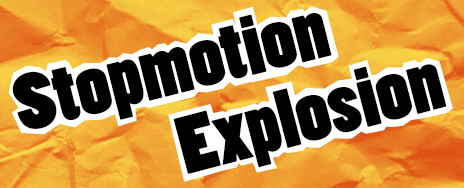





No comments:
Post a Comment
I love to hear from you!